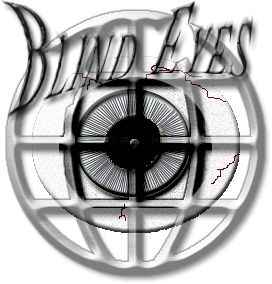
Java JDK 5 or greater - http://java.sun.com/javase/downloads/index.jsp
Ant 1.6 or Greater - http://ant.apache.org/bindownload.cgi
JBoss 4.0.5 installed through the JEMS Installer
with the ejb3 profile.
Invoke the installer like this:
java -jar <jems installer jar>And accept all default values except the selection of the profile in which you will want to select ejb3 Test everything has been correctly setup by navigating to JBOSS_HOME/bin and executing:
./run.shIf you see no exceptions you are good to go, if you do see exceptions make sure that java and javac are correctly on the path (in Linux). You can alternatively set the JAVA_HOME variable in JBOSS_HOME/bin/run.conf which is the method I prefer.
Any of the databases listed here can be used: Hibernate Dialects
For this example, I will be using MySQL 5.0 - MySQL 5.0 Downloads
The database must correspond to the database used to set up BlindEyes noted here
If you download release 1.0.x of BlindEye, you must also have downloaded 1.0.x release of BlindEyes. The last number in the release will only be incremented for bug fixes. So 1.0.1 and 1.0.3 will be usable together, however 1.0.1 and 1.1.0 will not be.
As a breakdown of the release numbering: 1.0.1.BETA == 1 (Major Release) 0 (Minor Release) 1 (Bug Fix Release) BETA (Meta Data about release)
Edit BLINDEYE_HOME/build.properties and change the following variables:
jboss.home = /data/apps/jbossThis variable defines where ant deploys the exploded ear to.
Edit BLINDEYE_HOME/resources/blindeye-ds.xml
<?xml version="1.0" encoding="UTF-8"?>
<datasources>
<local-tx-datasource>
<jndi-name>blindeyeDatasource</jndi-name>
<connection-url>jdbc:mysql://127.0.0.1/blindeyes</connection-url>
<driver-class>com.mysql.jdbc.Driver</driver-class>
<user-name>root</user-name>
<password>hardpassword</password>
</local-tx-datasource>
</datasources>
Change these values to correspond to the values used in setting up BlindEyes here.
Both of these projects will be talking to the same database.
For mysql I downloaded mysql-connector-java-5.0.3-bin.jar and copied it to JBOSS_HOME/server/default/lib and restarted JBoss.
This project was initially created with seam-gen from JBoss SEAM which creates an ant build file that allows deploying a compacted ear or an exploded ear. For this example we will be using the restart target in ant. Restart compiles the project, copies the exploded EAR to the JBoss deploy directory, then touches the application.xml which causes a redeploy of the web app within JBoss.
Navigate to BLINDEYE_HOME and execute
ant restart
If JBoss is not started start it and watch the console where you started JBoss. If you see exceptions when BlindEye is being deployed please report it to Bugs and I will handle it as soon as I am able. Otherwise, congradulations, BlindEye has been successfully deployed to JBoss.
Navigate to http://localhost:8080/blindeye/index.seam Currently the site is not protected via a log in. This is scheduled for the next release.