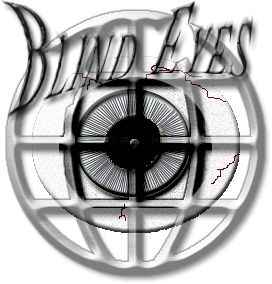
Java JDK 6 - http://java.sun.com/javase/downloads/index.jsp
Ant 1.6 or Greater - http://ant.apache.org/bindownload.cgi
Any of the databases listed here can be used: Hibernate Dialects
For this example, I will be using MySQL 5.0 - MySQL 5.0 Downloads
Edit BLINDEYES_HOME/hibernate.properties and change the following variables:
hibernate.dialect org.hibernate.dialect.MySQLInnoDBDialect hibernate.connection.driver_class com.mysql.jdbc.Driver hibernate.connection.url jdbc:mysql://localhost/blindeyes hibernate.connection.username root hibernate.connection.password hardpasswordA list of Hibernate dialects can be found here: Hibernate Dialects
Remember to create the database (mysql> create database blindeyes;) in the database, otherwise hibernate will fail with exceptions.
keytool -genkey -alias blindeyes -keyalg RSA -keysize 1024 -dname "CN=localhost,OU=SJM,O=BlindEyes,L=Raleigh,S=NC,C=US" -keypass password -keystore blindeyes.key -storepass password
keytool is located at JAVA_HOME/bin
Now either copy the blindeyes.key to the root directory of BlindEyes in which the path is relative in blindeyes.properties:
blindeyes.encryption.keyname = blindeyes.keyor specify the full path of the file in blindeyes.properties:
blindeyes.encryption.keyname = /opt/keys/blindeyes.key
Also change the blindeyes.encryption.passphrase property to equal the -keypass you set.
./run.sh demo-blindeyes
Note that this demo is very simplistic and only shows the execution of jobs linearly. Jobs can be executed massively in parallel.